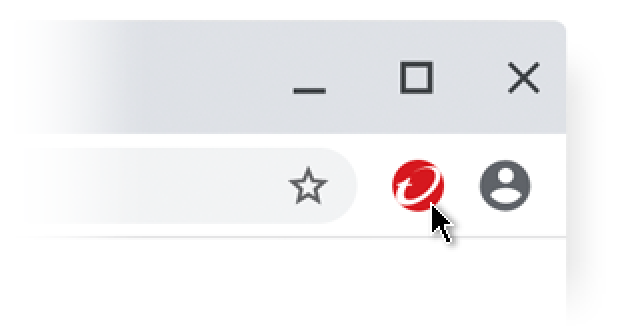Install the Trend Micro Worry-Free Services Extension
Install the browser extension to protect your Chromebook from security threats.
-
Click the button below to visit the Chrome Web Store.
-
In the Chrome Web Store, click Add to Chrome and follow the on-screen instructions to install the extension.
-
Click the extension icon at the upper-right corner of the Chrome browser and activate the extension with the authentication code.